Table of Contents
ToggleAffiliate marketing is the most powerful method of making money in the internet world. In 2025, the demand for this marketing model will increase and new opportunities will be created through different platforms. Pinterest is an important social media platform where you can easily promote your WarriorPlus affiliate products with proper marketing. In this article, the methods on how to do WarriorPlus Affiliate Marketing using Pinterest will be explained.
WarriorPlus Account Creation-the step by step guidelines:
Creating an account on WarriorPlus is very easy and you can easily start affiliate marketing with just a few steps. Below are the step by step guidelines:
Step 1: Go to the WarriorPlus website
Click here to visit the official website of WarriorPlus.
Step 2: Create Account
-
Click on Sign Up Button: After entering the website you will see a “Sign Up Free” button on the top right side. Click this button.
-
Enter Email ID: Enter your email ID on the new page and enter a strong password.
-
Enter Name and Username: Then enter your full name and username. Username is your profile ID, which you cannot change later.
-
Accept the Terms and Conditions: Then tick to accept the WarriorPlus Terms and Conditions (Terms of Service) and Privacy Policy (Privacy Policy).
-
Click on the Create Account button: After filling all the information correctly, click on the “Create Account” button. A verification link will be sent to your email id.
-
Email Verification: Verify your account by clicking on the link sent to your email.
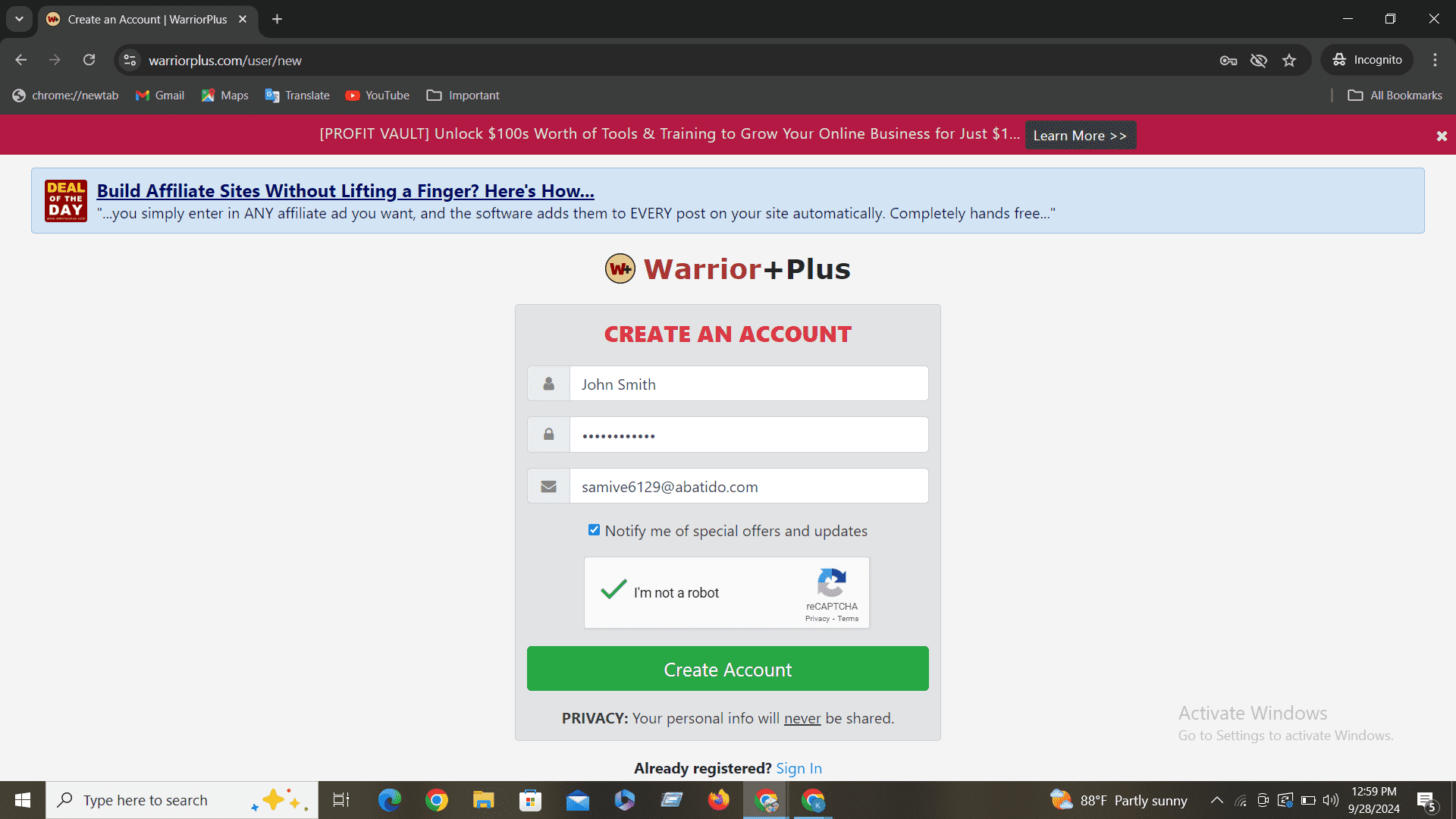
Step 3: Join the WarriorPlus Affiliate Program
-
Log In: Once your account is created, log in with your email and password.
-
Find the Affiliate Section: After entering the dashboard you will see the “Affiliate” option in the top menu. Click there.
-
Find Affiliate Products: After entering the “Affiliate” section, go to the “Offers” menu. Here you will find a list of different products, which you can promote.
-
Select and Apply Offer: To promote any product, click on the “Request” button next to it. You can then ask for affiliate permission for that product. In some cases it may take some time to get approval.
Step 4: Collecting Affiliate Links
Link available if approved: If your request is approved, you return to the product page and collect your affiliate link.
Share Link: You can promote the product by using this affiliate link on your blog, website, social media platform, or email marketing campaign.
Step 5: Payment setup
-
Set Payment Method: To receive payment from WarriorPlus you need to set payment method. Go to “Account Settings” from the dashboard to set up.
-
Add PayPal or another payment method: WarriorPlus primarily accepts payments through PayPal, so you’ll need to set up a PayPal account. Payoneer can also be used in some cases.
-
Payment Timing: Payment is usually made within 30 days, but instant payment may also be available from some vendors.
Step 6: Track sales and measure success
-
Check Statistics and Reporting: Use the “Statistics” and “Reporting” options in the dashboard to track sales, clicks, conversion rates, etc. of your promoted products.
-
Promoting more products: After successfully sharing affiliate links, you can promote more products and increase your income.
Pinterest Marketing for Growing Traffic: Step-by-Step Guide
Step 1: Pinterest Business Account Creation
-
Create a business account or convert your personal account to business for valuable analytics.
-
Add a profile picture, bio, and website link.
Step 2: Optimize Your Profile
-
Use keywords related to your niche in your bio and profile description for improving search visibility.
-
Claim your website to unlock analytics
Step 3: Create Boards
-
Create boards which are relevant to your niche, products, or services.
-
Use SEO-friendly titles and descriptions for your boards
-
You will Keep boards organized by regularly adding relevant content.
Step 4: Create High-Quality Pins
-
Create pins that are optimized for Pinterest (1000×1500 pixels).
-
Use eye-catching images, clear fonts, and bold text .
-
Use Canva to design professional Looking of your post
Step 5: Write Pin Descriptions with Keyword
-
Each pin should have a detailed description with relevant keywords.
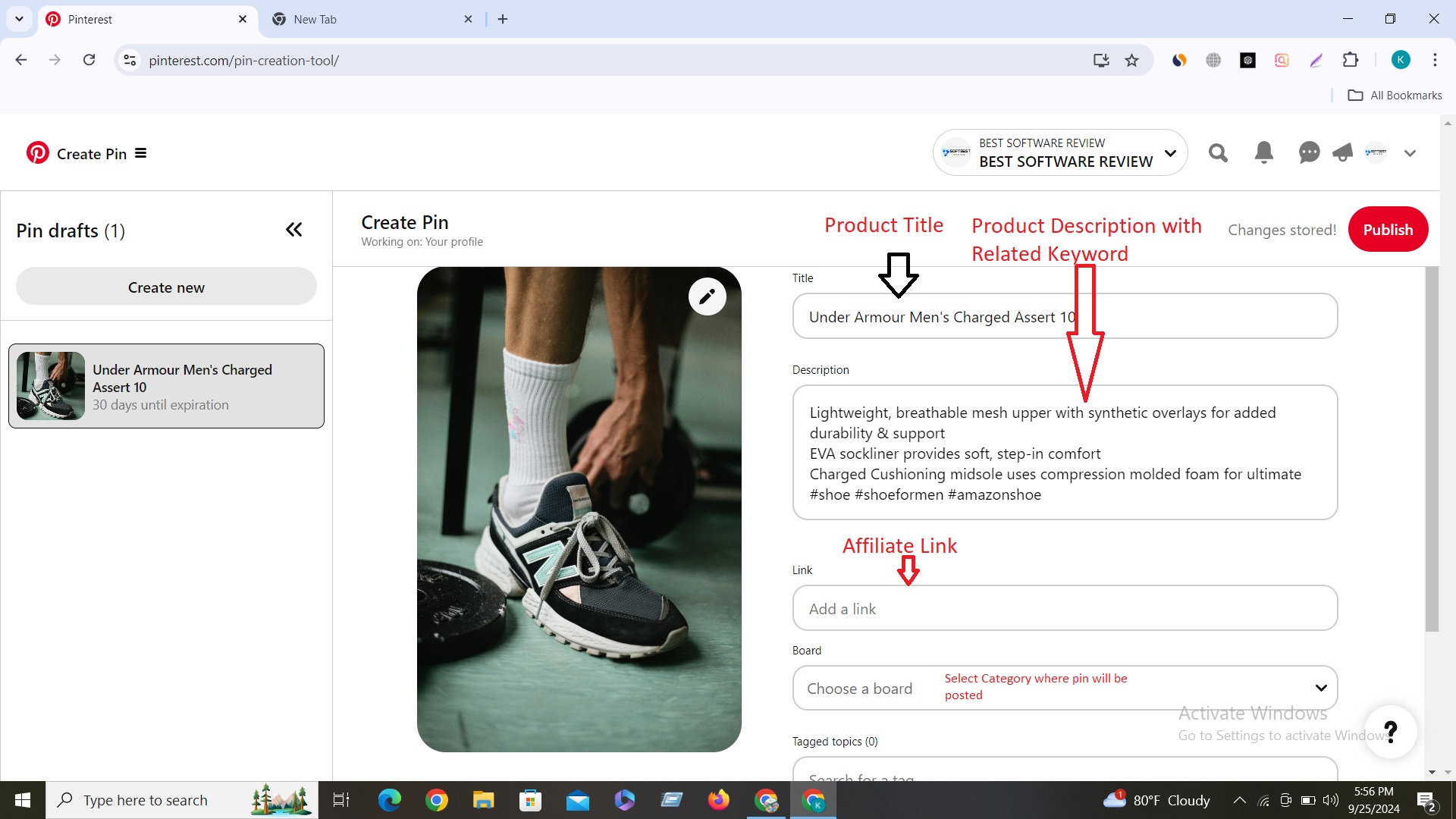
Step 6: Post Pin Regularly
-
Post pin 10-15 times a day for steady growth.
-
Post Shorts Video Regularly 2-3 times a day.
-
Use scheduling tools like Buffer to create your pins and save time.
Step 7: Analyze Pinterest Analytics
-
Regularly check Pinterest Analytics to see which pins and boards are driving the most traffic.
Step 8: Promote Pins
-
Use Pinterest ads to promote pins and reach a larger audience.
By following these steps consistently, you’ll grow your traffic and drive more traffic to your website, and increase conversions or sales. Not only that You have to respond to every post.In Such Way, You’ll be a Successful Affiliate Marketer one day.
Kalpana Pal
Full Time Affiliate Marketer and Blogger






